Don't we all hate that Shadow/Border in Blog images. Here, I'm going to show you a very simple way to remove Shadow/border. Let's get started:
- Go to layout
- Click Template designer (It's below Save arrangement)
- Now select Advance
- Go to Add CSS
- Now paste the code
.post-body img, .post-body .tr-caption-container, .Profile img, .Image img,
.BlogList .item-thumbnail img {
padding: 0 !important;
border: none !important;
background: none !important;
-moz-box-shadow: 0px 0px 0px transparent !important;
-webkit-box-shadow: 0px 0px 0px transparent !important;
box-shadow: 0px 0px 0px transparent !important;
.BlogList .item-thumbnail img {
padding: 0 !important;
border: none !important;
background: none !important;
-moz-box-shadow: 0px 0px 0px transparent !important;
-webkit-box-shadow: 0px 0px 0px transparent !important;
box-shadow: 0px 0px 0px transparent !important;
}
- Click on Apply to Blog
Thank you for reading!
If you need help with your blog you can ask me by comment section below or through email too.
I would be pleased to hear from you guys.
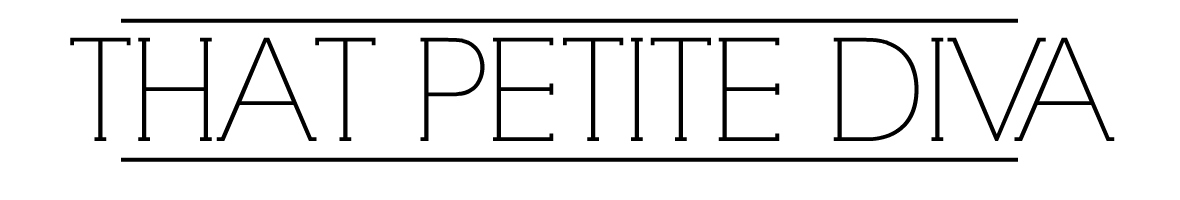



No comments :
Post a Comment